Have a question? Look here for your answer.
- How do I edit my profile?
- How do private messages (PMs) work?
- How do I accept or add friends?
- How do I read notifications?
- How do I change rooms?
- Can I change my username?
- How do I block another user?
- How do I unblock/unignore another user?
- How do I report a post in main chat that violates site rules?
- How do I report a PM that violates site rules?
- How fast do I earn gold?
- What can I use gold for?
- Can I buy gold?
- Will you add a top gold/top gift list?
- How do I send a gift?
- How do I send a gift in main chat?
- When will there be new gifts in the store?
- Why are some gifts not available for me to send?
- What is Oracle?
- What are Oracle’s commands?
- How can I get a custom Oracle command?
- I won an Oracle command in a contest. Can I change it?
- How do I add songs to my profile?
How do I edit my profile?
You can edit your profile from the top right-corner avatar menu. In the profile, you can edit your bio, language, password, account details, and much more.
Back to top.
How do private messages (PMs) work?
By clicking on the envelope icon in the top right menu, you can view your current active private message (PM) list and will see new unread PM notification when you get a new PM. You can open or start a PM with a user by clicking or tapping on the avatar of the desired member in chat or by clicking his / her username in the userlist.
Back to top.
How do I accept or add friends?
On top menu from the add friend icon, you can view your current pending friends requests. You can add friends from members profile by clicking add friend button at bottom of their profile. You can view your current friends list by opening the right menu (click on the hamburger menu ) then by clicking user icon at the top.
Back to top.
How do I read notifications?
On top right menu you can view notifications by clicking on the bell icon . Unread notifications are on noted with a different color.
Back to top.
How do I change rooms?
You can change rooms by opening the left menu with a click on the hamburger menu . Then click on “Room list.” The room list will open. Just click on a room to change rooms. Rooms that are marked with a require password. Note that to enter a room you must fill room rank requirement.
Back to top.
Can I change my username?
VIP members can change their usernames by submitting a request to a site moderator or admin.
Back to top.
How do I block/ignore another user?
Tap/click on the user’s pfp (profile picture), then select “Action” on the menu that pops up. On the next menu that opens, select “Ignore.” That user will be removed from your friends list (if they are on it) and they will no longer be able to PM you. Their comments in main chat will also be hidden from you. Unlike other sites, users on your ignore list never expire. They will stay there until you remove them.
Back to top.
How do I unblock/unignore another user?
Tap/click on your profile icon in the top right corner, then select “Edit Profile.” Next, tap/click on the “More” tab. Then select “Manage Ignores.” Tap/click on the X next to the name you want to remove from your ignore list.
Back to top.
How do I report a post in main chat that violates site rules?
If a post in main chat violates site rules, tap/click on the three dots at the end of the post on the right side. Then select “Report this content.” Select any reason from the next menu, and then “Report.” A staff member will receive the report and act on it quickly.
Back to top.
How do I report a PM that violates site rules?
In the PM window, tap/click on the cog wheel , then select “Report.” Select any reason from the next menu, and then “Report.” A staff member will receive the report and act on it quickly.
Back to top.
How fast do I earn gold?
You earn 10 gold for every 20 minutes you are online. But, you may also win gold by participating in site events and contests.
Back to top.
What can I use gold for?
Gold can be used for sending gifts to other users. Gifts will show on the recipient’s profile. Gold can also be used in the Dice Room. Each roll is only 10 gold. A win rewards you with 100 gold.
Back to top.
Can I buy gold?
No, we do not sell gold. The gold on Soteria Chat is for fun and entertainment only.
Back to top.
How do I send a gift?
Tap/click on the user’s pfp (profile picture), then select “Action” on the menu that pops up. On the next menu that opens, select “send gift.” The gift store will open. Tab through the pages using the arrows at the bottom. Select the gift you wish to send, and then click send. The recipient will recieve a notification alerting them to the gift and telling them who sent it.
Back to top.
How do I send a gift in main chat?
Tap/click on the user’s pfp (profile picture), then select “send room gift” on the menu that pops up. The gift store will open. Tab through the pages using the arrows at the bottom. Select the gift you wish to send, and then click send. The gift will be sent in main chat.
Back to top.
When will there be new gifts to send?
New gifts are added quite regularly for holidays, seasons, and events. Some are for a limited time only. Even if a gift is removed from the store to send, any that were previously sent will still be on the recipient’s profile.
Back to top.
Why are some gifts not available for me to send?
Some gifts are set for owners or site moderators only. Some gifts were for a temporary event or awarded as a recognition of gratitude or excellence.
Back to top.
What is Oracle?
Oracle is a user-interactive bot. You can find out more about her here.
Back to top.
What are Oracle’s commands?
You can find a list of her commands here.
Back to top.
How can I get a custom Oracle command?
We regularly have events and contests during which you can win a custom Oracle command. Watch the news for an announcement of our next one.
Back to top.
I won an Oracle command in a contest. Can I change it?
No, once your Oracle command is set up, it cannot be changed. Be sure you are happy with your command before you submit it to be added to Oracle.
Back to top.
How do I add songs to my profile?
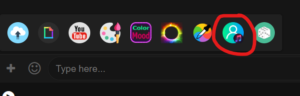
To add music to your profile, the music file has to be an mp3 file and less than 3 MB in size. Click on the + sign to the left of the chat bar (where you upload pics). Then click on the profile icon with the music note (next to the last one). Then click “Choose File” and find it on your device. The green circling icon means it’s uploading. When it’s finished, you’re set.
Back to top.
What questions did we forget? Let us know in the comments.

Leave a Reply